
Unreadable letters
Clever, mental agility

Easy to read
transparent character

Clear first name
Welcoming and accessible
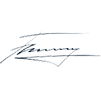
With underline
self-absorbed

Ends with a flick
Lively, a go-getter

Upward angle
Dedicated and optimist

Downward angle
Avoids risks, pessimist

Slanted
Extrovert and social
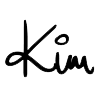
Just a nickname
self-reliant
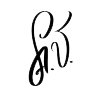
Initials only
Mysterious aura

Bold capitals
Arrogant
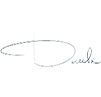
Large letters
Likes to be the center of

